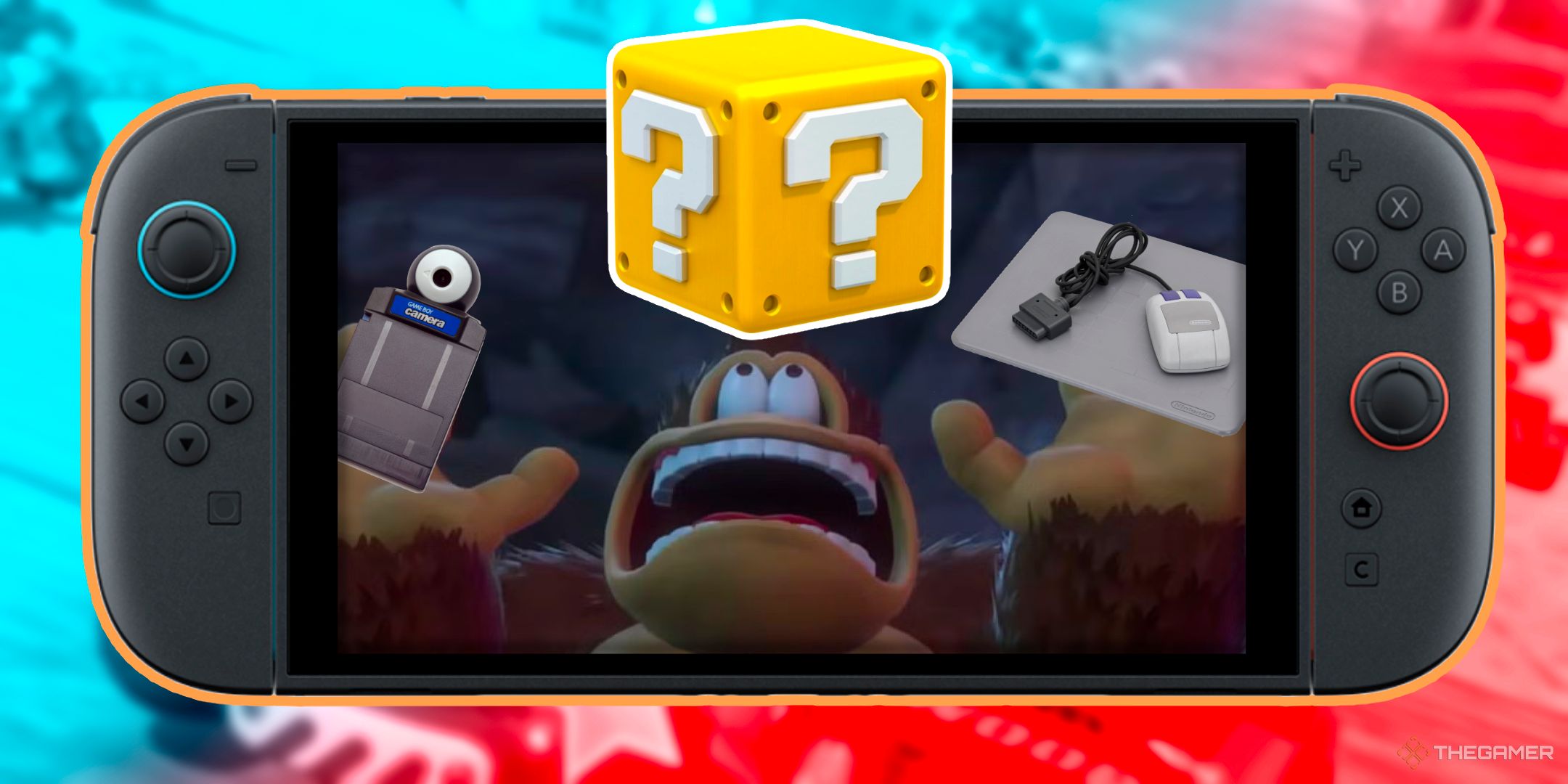The Nintendo Switch 2 has arrived, bringing with it a host of powerful upgrades and a more refined user experience. While many focus on its graphical prowess and new game library, there are several lesser-known, yet incredibly useful, functions tucked away within the console. These obscure features are designed to enhance your gameplay, improve accessibility, and make navigating the system even more intuitive. Dive in to discover the hidden gems that will truly unlock your Nintendo Switch 2’s full potential.
Joy-Con 2 Mouse Mode: Precision at Your Fingertips
One of the most surprising and practical additions to the Nintendo Switch 2 is the ability to use your Joy-Con 2 controllers as a mouse. By simply placing the Joy-Cons into their wrist straps and moving them over a flat surface, you can activate a cursor similar to a PC mouse. This feature offers a level of precision previously unavailable, making tasks like navigating the eShop, inputting text, or even aiming in certain games significantly easier. It transforms the handheld experience, offering a familiar desktop-like interaction that many users will appreciate for its efficiency and accuracy.
Enhanced Accessibility: Tailoring Your Experience
Nintendo has made significant strides in accessibility with the Switch 2, introducing robust options that cater to a wider range of users. These features are often overlooked but can dramatically improve comfort and usability:
- Text Customization: You can now adjust the size of the system’s interface text, and even bold it, to enhance readability. This is a game-changer for users who find standard text sizes difficult to discern, ensuring menus and in-game prompts are always clear.
- Universal Zoom Function: A powerful zoom feature can be activated at any point with a quick double-press of the Home button. This allows you to magnify any part of the screen, perfect for spotting hidden details in games, reading small text, or simply getting a closer look at something on your display.
These accessibility enhancements demonstrate Nintendo’s commitment to making the Switch 2 a more inclusive console for everyone.
Advanced Button Remapping: Your Controls, Your Way
For long-time Nintendo fans, the improved button remapping system on the Switch 2 is a welcome upgrade. While the original Switch offered basic remapping, the Switch 2 takes it further, allowing for highly customized control schemes that can be saved per user profile. This is particularly beneficial for:
- Classic Game Emulation: Playing Nintendo 64 or GameCube titles, often exclusive to the Switch 2, becomes much more comfortable. You can remap buttons to mimic the original controllers, eliminating the awkwardness of adapting classic layouts to modern Joy-Cons.
- Personalized Comfort: If a game’s default control scheme doesn’t feel right, you can now easily adjust it to your preference, creating a more ergonomic and enjoyable gaming session. The ability to save these configurations per user means multiple players can have their own optimized setups.
This level of customization ensures that your gaming experience is truly tailored to your individual needs and preferences.
The Nintendo Switch 2 is more than just a hardware upgrade; it’s a console packed with thoughtful features designed to enhance every aspect of your interaction. By exploring these obscure functions – from the intuitive Joy-Con mouse mode to comprehensive accessibility options and advanced button remapping – you can truly personalize and elevate your gaming journey. Don’t just play your Switch 2; master it by leveraging these hidden capabilities.
Source: https://www.thegamer.com/nintendo-switch-2-best-obscure-functions/